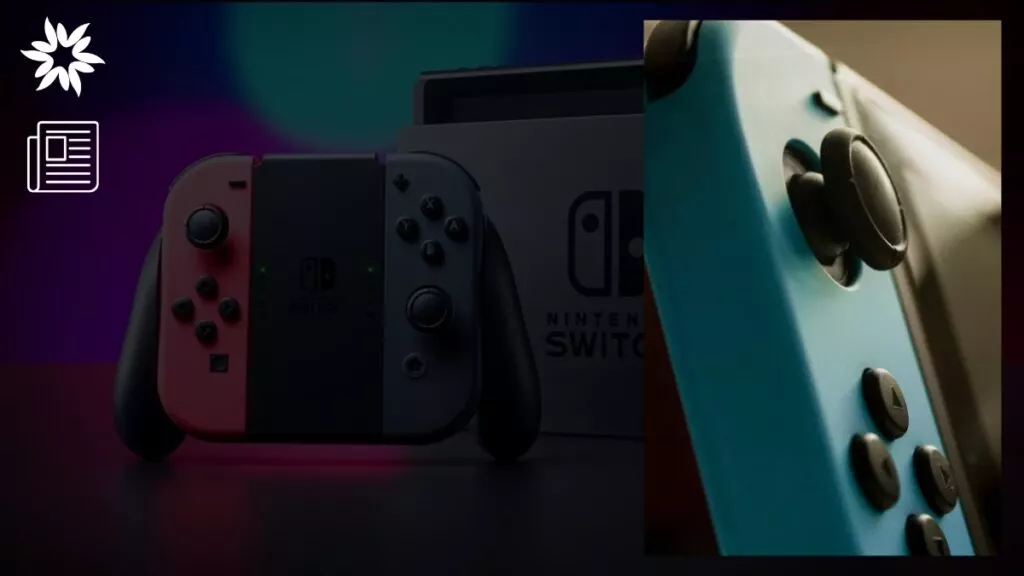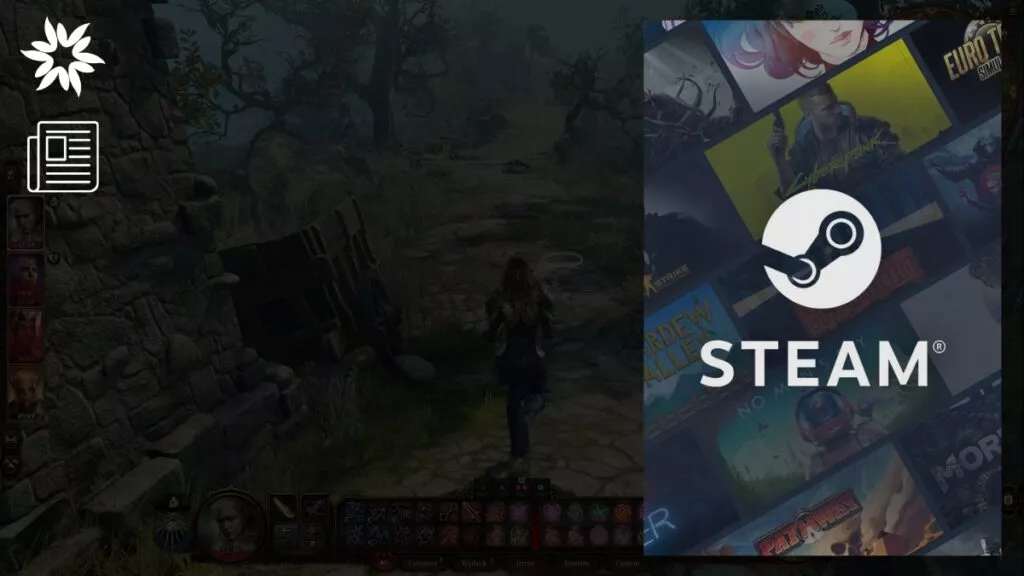Okay, I get it. When we talk about upgrading our gaming setup, most of us think about the graphics card, CPU, or maybe adding some RAM, right? What about the monitor?
That’s often the last piece of the puzzle we consider, but trust me, it shouldn’t be.
Your monitor is what actually brings all that pixel power to life.
If you’re still gaming on a five-year-old screen, you’re missing out—big time.
Think about it: You could have the latest RTX card pumping out insane frame rates, but if your screen can’t keep up, you’re basically playing in the past.
With gaming monitors constantly evolving, we’re now looking at 4K displays, 240Hz refresh rates, OLED panels, and even screens that practically wrap around your entire field of view.
Not to sound too dramatic, but the right monitor can completely transform your gaming experience.
And in 2024, we’ve got more options than ever.
So buckle up as we review the best gaming monitors, breaking them down from top-tier to budget-friendly picks that don’t compromise on performance.
Key Takeaways
- MSI MPG 321URX QD-OLED — The best all-around gaming monitor with amazing 4K clarity and super-fast 240Hz refresh rate.
- BenQ Mobiuz EX240 — This is the best budget-friendly option for gamers who want smooth performance at 1080p without spending too much.
- Thermaltake TGM-I27FQ — If you love 1440p gaming, this monitor gives you the best balance between sharp visuals and smooth gameplay.
The Best Overall Gaming Monitor: MSI MPG 321URX QD-OLED
Why It’s The Best: A Masterpiece at 4K Resolution
If you’re searching for the ultimate gaming monitor, look no further than the MSI MPG 321URX QD-OLED.
This is not just any regular screen—this is the monitor for gamers who want the best of everything: 4K resolution, OLED quality, and a super-fast 240Hz refresh rate.
What makes this monitor stand out is its stunning 32-inch OLED screen. OLED screens are known for deep blacks and bright colors, and this one takes full advantage of that.
The 4K resolution means you’ll see every tiny detail, whether you’re exploring a vibrant city or sneaking through dark forests.
And that 240Hz refresh rate? It means your game will feel incredibly smooth, especially if you love playing fast-action games like Call of Duty or Apex Legends.
It’s like having superpowers because everything responds almost instantly.
Key Features:
- Size: 32 inches
- Panel Type: OLED
- Resolution: 4K (3840×2160)
- Refresh Rate: 240Hz
- Response Time: 0.03ms
- Bonus: AMD FreeSync Premium Pro, HDR 1000
Why You’ll Love It:
- Bright Colors and Deep Blacks: OLED technology makes everything look beautiful.
- Fast and Smooth Gameplay: With a 240Hz refresh rate, games feel incredibly responsive.
- No More Screen Tearing: FreeSync technology ensures a smooth experience even in intense gaming sessions.
Why It May Not Be for You:
- It’s not cheap. At around $899, it’s more of an investment than a casual purchase.
- If you’re worried about “burn-in” (where images stick to the screen over time), this might be a concern with OLED.
Best 4K Gaming Monitor: LG UltraGear 27GR93U
4K Quality at a More Reasonable Price
If you love the idea of gaming in 4K but don’t want to empty your wallet, the LG UltraGear 27GR93U is a fantastic choice.
This 27-inch screen gives you gorgeous 4K visuals with an IPS panel, known for its bright and accurate colors.
Plus, it has a 144Hz refresh rate, so your gameplay will still be smooth.
This is a perfect monitor for single-player games where you want to admire the world and graphics.
Whether you’re playing something detailed like Elden Ring or exploring the open world of Cyberpunk 2077, this monitor will make every moment look amazing.
Key Features:
- Size: 27 inches
- Panel Type: IPS
- Resolution: 4K (3840×2160)
- Refresh Rate: 144Hz
- Response Time: 1ms
- Bonus: G-Sync Compatible, FreeSync Premium
Why You’ll Love It:
- Color Accuracy: The colors are spot-on, thanks to LG’s top-notch IPS panel.
- Great Price for 4K: At around $500, you get a 4K monitor without overspending.
- Smooth Gameplay: The 144Hz refresh rate gives you a smooth experience, even in fast-moving games.
Why It May Not Be for You:
- It’s not the best choice if you want OLED-level blacks and contrast.
- If you crave ultrafast refresh rates like 240Hz, you might want to look elsewhere.
Best Budget 4K Gaming Monitor: Gigabyte M28U
A Wallet-Friendly 4K Option
For gamers who want to jump into 4K gaming without breaking the bank, the Gigabyte M28U is a perfect choice.
At just under $400, this 28-inch screen delivers crisp 4K visuals with solid performance.
While it’s not the flashiest monitor, it does everything you need it to—at a price that’s hard to beat.
It even comes with some fancy features, like USB-C connectivity and a built-in KVM switch (which lets you control multiple devices with one keyboard and mouse).
So, if you work on a laptop during the day and game at night, this monitor makes it easy to switch between the two.
Key Features:
- Size: 28 inches
- Panel Type: IPS
- Resolution: 4K (3840×2160)
- Refresh Rate: 144Hz
- Response Time: 1ms
- Bonus: AMD FreeSync Premium Pro, HDR 400
Why You’ll Love It:
- Affordable 4K: It’s tough to find a better 4K monitor at this price.
- USB-C and KVM Switch: Great for multitasking between work and play.
- Smooth Performance: The 144Hz refresh rate makes gameplay smooth and responsive.
Why It May Not Be for You:
- It’s not as bright or colorful as OLED or high-end 4K monitors.
- The stand is basic and doesn’t offer many adjustments.
Best 1440p Gaming Monitor: Thermaltake TGM-I27FQ
The Perfect Blend of Sharpness and Speed
If you’re like me, you might feel that 1440p is the sweet spot for gaming.
It’s got way more detail than 1080p without the intense hardware requirements of 4K.
And the Thermaltake TGM-I27FQ hits that sweet spot perfectly.
This monitor is designed for the gamer who wants a fast, responsive screen that still delivers great image quality.
At 27 inches with a 1440p resolution and a 165Hz refresh rate, this monitor is perfect for fast-action games, competitive esports, and even casual single-player experiences.
Thermaltake may be more known for cases and cooling solutions, but their first gaming monitor is a surprise hit in the 1440p category.
Key Features:
- Size: 27 inches
- Panel Type: IPS
- Resolution: 1440p (2560×1440)
- Refresh Rate: 165Hz
- Response Time: 1ms
- Bonus: FreeSync Premium, G-Sync Compatible
Why You’ll Love It:
- Balanced Performance: 1440p looks sharp, and the 165Hz refresh rate keeps games running smoothly.
- Perfect Size: 27 inches is a great size for most setups.
- Affordable for the Features: You’re getting a lot of features for the price.
Why It May Not Be for You:
- It’s not the brightest monitor, so HDR content won’t look as great.
- There’s no USB-C, which some modern monitors now include.
Best Budget 1440p Gaming Monitor: Pixio PXC277 Advanced
Quality 1440p Without the High Price
Need a 1440p gaming monitor but don’t want to spend too much? The Pixio PXC277 Advanced is your best bet. This 27-inch screen has a solid 165Hz refresh rate and costs under $300, making it one of the best budget options for 1440p gaming.
The VA panel might not be as color-accurate as an IPS, but it more than makes up for it with deep contrast levels.
It’s a great option if you’re into story-driven games with moody atmospheres, like The Last of Us Part II or The Witcher 3.
And honestly, at this price, you’re not going to find a better 1440p experience.
Key Features:
- Size: 27 inches
- Panel Type: VA
- Resolution: 1440p (2560×1440)
- Refresh Rate: 165Hz
- Response Time: 1ms
- Bonus: FreeSync, G-Sync Compatible
Why You’ll Love It:
- Great Price: At under $300, it’s a solid option for budget gamers.
- High Refresh Rate: The 165Hz refresh rate makes sure everything looks smooth.
- Rich Contrast: The VA panel delivers deep blacks, making it great for moody, atmospheric games.
Why It May Not Be for You:
- Colors aren’t as bright or accurate as an IPS panel.
- The stand isn’t very sturdy and lacks height adjustment.
Best Budget 1080p Gaming Monitor: BenQ Mobiuz EX240
The Perfect Budget Monitor for 1080p Gamers
Not everyone needs 4K or 1440p resolutions. If you’re happy with good ol’ 1080p, the BenQ Mobiuz EX240 is a fantastic option, especially if you’re on a budget.
At around $200, this 24-inch monitor gives you smooth 165Hz performance, great color accuracy, and a sleek design that doesn’t feel “cheap.”
This monitor is a great pick if you’re into fast-paced games where refresh rate matters more than resolution, like Fortnite or Rocket League.
You won’t get jaw-dropping detail, but you will get a solid and fast screen at a reasonable price.
Key Features:
- Size: 24 inches
- Panel Type: IPS
- Resolution: 1080p (1920×1080)
- Refresh Rate: 165Hz
- Response Time: 1ms
- Bonus: FreeSync Premium
Why You’ll Love It:
- Fast for a Budget Monitor: 165Hz is a great refresh rate for this price.
- Great Build Quality: It doesn’t look or feel like a cheap monitor.
- Perfect for Competitive Gamers: If you value speed over high resolution, this monitor delivers.
Why It May Not Be for You:
- It’s only 1080p, so you won’t get the detail of higher-res monitors.
- HDR support is pretty limited, but that’s expected at this price.
How to Choose the Right Gaming Monitor: Resolution, Refresh Rates, and More
Alright, so we’ve gone over some killer monitors, but you might still be wondering: “Which one should I actually get?”
Let’s break down what really matters when picking the perfect gaming monitor for you.
1. Resolution: Do You Want 1080p, 1440p, or 4K?
Resolution determines how sharp your games will look.
- 1080p: Great for competitive gaming because it’s easier to hit high frame rates. Also, it’s a solid choice if you’re on a budget or if your gaming setup is more modest.
- 1440p (2K): This is the sweet spot for many gamers. It offers a noticeable improvement in detail over 1080p without the hardware demands of 4K.
- 4K: If you’ve got the hardware to support it, 4K gaming is gorgeous. Just be prepared to invest in a top-tier GPU to keep those frame rates up.
2. Refresh Rate: 60Hz, 144Hz, 240Hz?
The refresh rate tells you how often the monitor updates its image each second. Higher refresh rates mean smoother gameplay.
- 60Hz: This is the standard, and for casual gaming, it’s fine. But in 2024? You can do better.
- 144Hz: This is the gold standard for most gamers. It provides a noticeably smoother experience and is great for competitive play.
- 240Hz and above: If you’re an esports player or someone who just craves the ultimate smoothness, go for 240Hz or higher.
3. Panel Type: IPS, VA, or OLED?
The panel type affects color accuracy, response times, and contrast.
- IPS: Great color accuracy and wide viewing angles. Perfect for those who want a mix of performance and vibrant visuals.
- VA: Best for deep contrast and rich blacks but can struggle with slower response times.
- OLED: The best of the best. Ridiculously fast response times, vibrant colors, and deep blacks. But it’s expensive, and you have to worry about burn-in.
4. Extra Features: G-Sync, FreeSync, HDR
- G-Sync/FreeSync: These technologies prevent screen tearing by syncing the monitor’s refresh rate with your GPU.
- HDR: High Dynamic Range makes your games look more vibrant and realistic with better contrast and brightness.
Which Monitor Should You Choose?
Choosing the perfect gaming monitor boils down to what you value most in your gaming experience.
If you want jaw-dropping visuals with blazing speed, you can’t go wrong with the MSI MPG 321URX QD-OLED.
But if you’re on a budget, the BenQ Mobiuz EX240 is a stellar 1080p option that will keep up with most competitive games.
For those in the middle, the Thermaltake TGM-I27FQ hits that 1440p sweet spot, balancing performance and price, while the Gigabyte M28U delivers 4K goodness without burning a hole in your wallet.
In 2024, there’s truly something for every gamer out there, whether you’re chasing frame rates or looking to lose yourself in breathtaking graphics.
So, pick a monitor that suits your needs, and happy gaming!